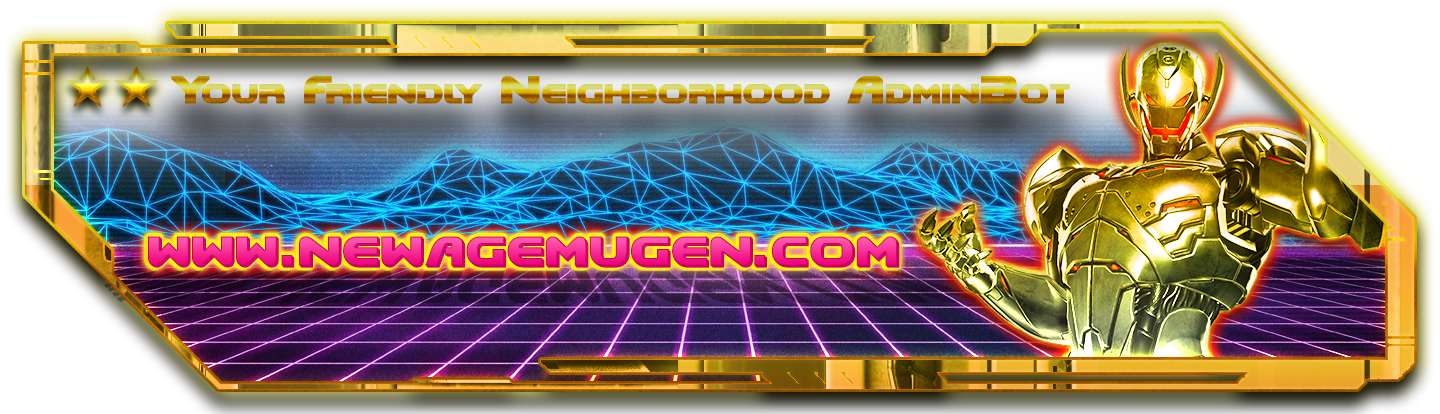New Members Forum usage Guide - Using topic Tags
When scrolling through our forum topics, you will notice that some topics have colored button tags next to them with various titles.
These are called topic tags.
Here are some examples of commonly used tags that you will see on our forum:




Topic tags are useful for categorizing your topics, and also make it easier for other users to visually identify the type of topic you are posting.
We emphasize that all members use the correct tags corresponding to their topic.
This is a particularly useful feature for the Mugen releases thread and projects thread.
To use topic tags, you simply have to select the correct tab by clicking the white dot next to the tag you want to add.
You can see the available tags directly above the New Topic Title/Description field in the HTML text box posting menu.

If you did not add one by accident during your first post, you can always use the edit button to go back into your initial post and add one.
These are called topic tags.
Here are some examples of commonly used tags that you will see on our forum:




Topic tags are useful for categorizing your topics, and also make it easier for other users to visually identify the type of topic you are posting.
We emphasize that all members use the correct tags corresponding to their topic.
This is a particularly useful feature for the Mugen releases thread and projects thread.
To use topic tags, you simply have to select the correct tab by clicking the white dot next to the tag you want to add.
You can see the available tags directly above the New Topic Title/Description field in the HTML text box posting menu.

If you did not add one by accident during your first post, you can always use the edit button to go back into your initial post and add one.

 Home
Home