Thanks to Exshadow a long time ago, I learnt to apply a tint in a stage to emphasize the ambiance.
A tint is a colored layer that you apply on the stage with " layerno = 1" , and transparency obtained with "Trans = add / addalpha + alpha settings" , to affect the overall color of the screen to make it looks, for example, more orange, to imitate the influence of the sunlight during a sunset, or more blue to imitate the influence of the moonlight if the stage takes place outside during the night.
I use this technic since awhile but i only found out just now how to do it properly.
example -
Here, the stage takes place during the night so i wanted characters to have their overall colors looking more blue, it's particularly visible for characters with white clothes.
A tint is a colored layer that you apply on the stage with " layerno = 1" , and transparency obtained with "Trans = add / addalpha + alpha settings" , to affect the overall color of the screen to make it looks, for example, more orange, to imitate the influence of the sunlight during a sunset, or more blue to imitate the influence of the moonlight if the stage takes place outside during the night.
I use this technic since awhile but i only found out just now how to do it properly.
example -
Here, the stage takes place during the night so i wanted characters to have their overall colors looking more blue, it's particularly visible for characters with white clothes.
Last edited by jeanbureau on Fri Dec 16, 2011 1:03 am; edited 1 time in total

 Home
Home





























